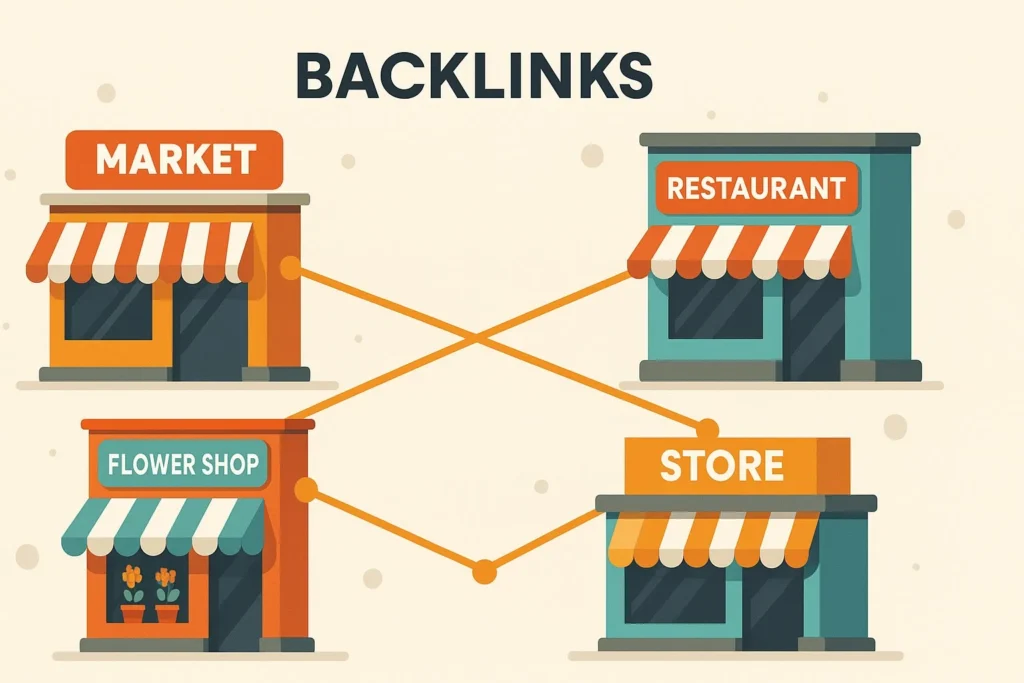Being in business for yourself has enough challenges, however nothing is worse when your business online goes down, gets a bug or just plain stops working all together. We have a handful of clients who like to maintain and update their website on their own, so this post is to give some much needed simple advice of how to stay on top of your websites security!
From the Hosting level
If you handle or control your hosting platform make sure your web host is using a secure platform. You should request that at minimum 30 days of your website are kept as backups, purging at the end of each 30 day period. Ask questions about their tech support and customer care. Read reviews, many of these guys have some great marketing but are horrible when it comes to the time you truly need them. We put all our clients on the WpEngine platform, it’s secure, has a great chat feature that gets me in and out quickly and what I love most, as a new customer they will take you through a visual interactive tool on the site to make sure you’ve set up everything appropriately.
Staying Secure
Once you’ve signed up with a GOOD hosting company that has your back and keeps you informed on activity with your site and possible breaches make sure to stay on top of your login info. I’m not saying writing all your passwords in google docs and hope for the best. I talking straight up change them! If you get one ounce of suspicion from your hosting provider that someone may be poking around on your server (even thought they won’t put it that way) you should login and change the following username and passwords:
Your database: You will most likely need the assistance of a customer service rep so you don’t make a big mistake that could cost you to have a web programmer put it back. Make sure to use a password that is extremely secure here, pull out all the stops, load it up with funkyness that no one could guess.
Your FTP: This is your File Transfer Protocol system, in regular people terms it’s a direct access to the root of the directory where your website is held. Once they’re in here they can do whatever the H3ll they want! Keep this password unique from others, make sure it is strong and cannot be guessed because it’s your name spelled backwards. I know I know, that one is fun and super easy to remember!
Your WordPress login: This only applies if your website is operating off the WordPress CMS, since it’s 2016 and you’re reading our helpful posts and last but not least wikipedia says 74,652,825 people are using WordPress this applies to you. Opt for a simple username but get real crazy on that password and yes it needs to be different than the others you’ve created.
Back that up!
Yes I meant for that to sound like a cheesy line from a rap song. In the literal sense, make monthly backups of your site. This is particularly easy if you’re a WordPress user. You can always lean to your hosting provider for help here too! With this hard copy existing on your actual hard drive, no matter what happens you’ve got your content and “fingers crossed” you won’t need it. Better safe than sorry right?
Keep it up to date
Obviously updating your site is key just in itself. You’re online business thrives when you keep your visitors loaded with new information. This also tells the search engines you are relevant and you’re not going anywhere. Another ultra important aspect to updates is the need to update all your software (this relates to the platform your site is run on), plugins and third party apps you may have installed along the way. Not sure how to update your plugins? Watch this helpful little video below to learn a bit about how you can tackly your websites safety. Or if you’re looking for some help reach out to us and we’d be glad to look under the hood 🙂