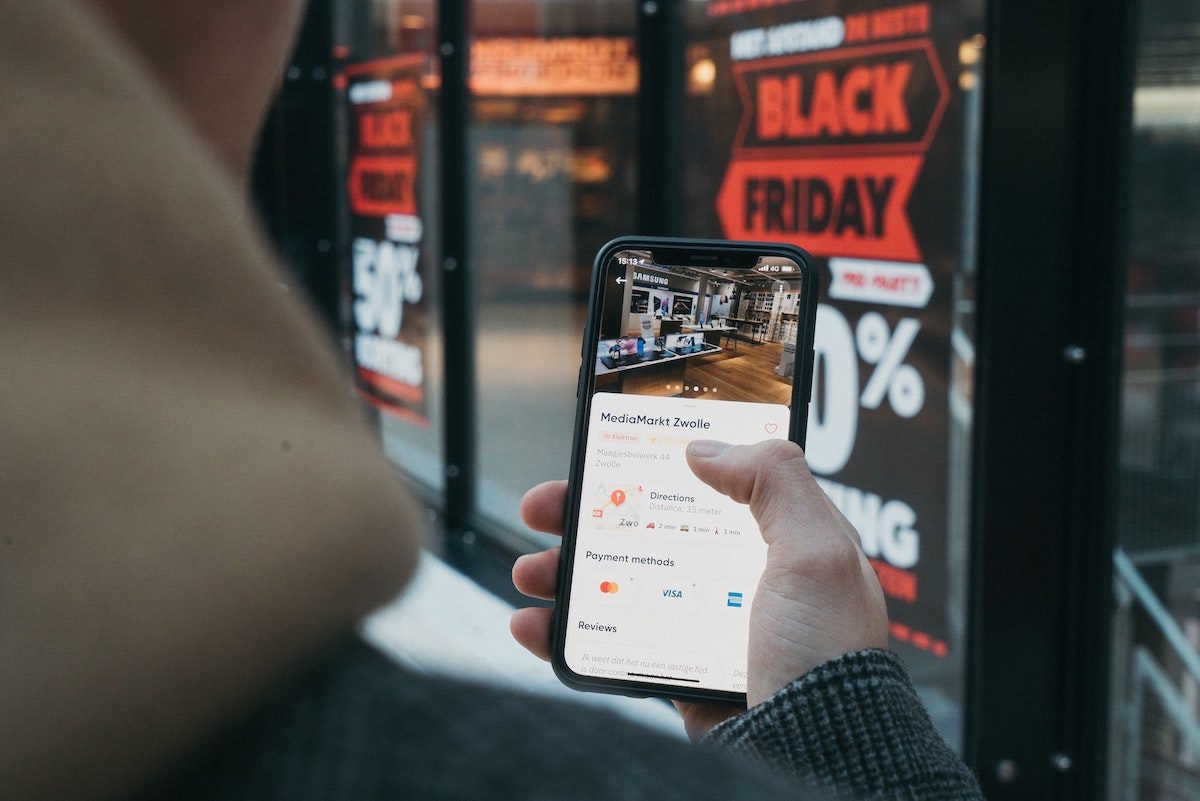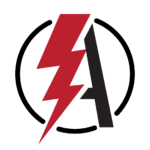Let’s get you moving fast to add a blog post in WordPress. The first step is to login to your WP-Admin page. You can obtain this info in your hosting account, or your web developer can provide it to you. Input username or email, password and submit!
Congrats your logged in!
Once you log in you may feel overwhelmed, which is easy to understand with the options in your WordPress dashboard. If you’re a warrior you will say ah no big deal, I’ve got this. Many folks who are looking to add a blog post in WordPress may be too busy or don’t have the time to take this task on. You can learn more about the options you have in this article about properly updating your website.
To continue moving towards your first attempt to add a blog post in WordPress in just a few minutes. Click on the word “posts” on the left-hand side. Then you’ll see “add post”, choose that, give it a name in the very first field labeled “Title”. Once you click out of that section and into the whitespace below you are officially blogging! Yea you did it. Well almost.
Once your content is in and you’re proud of the words you have gloriously placed on this page there are a few more steps. On the right-hand side, you’ll see some additional options to categorize your posts – this will keep them nice and organized as your articles grow. You’ll also see “tags” this is another method to further organize the info that your awesome blog will soon hold. Once all of that is in you are ready to publish! Don’t worry I cover it a little more in-depth in this video walk-through below.
Video on How to Add A Blog Post To WordPress
See you can do that!! Not only is it helpful for the search engines to keep your website fresh with new content such as blog posts. Yet it’s completley satisfying as a business owner to take action on your own and add value to your online business.
The beautiful thing with WordPress is that you can come back at any time and make edits, correct typos and even restructure those categories that you came up with, and are now regretting! And if you get stuck or are way too busy, we can lend a helping hand. Reach out to us at any time.