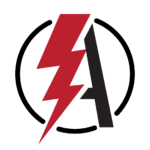Stuck updating your own WordPress website?

You’ve spent a fair amount of money on refreshing your business website and now what? Are you finding yourself stuck updating your own WordPress website and not getting the results you need? This is a common complaint we hear from people just like you. Having your own small business website to run is a much larger hassle than one might think. Especially if your busy actually operating your business and taking care of your customers. We offer low cost WordPress website updates starting at $25 for basic changes needed. Beyond staying on top of the search rankings in your business niche there are many other reasons to keep on top of updating your WordPress site. Here are two very important factors to consider. Google loves fresh content and so does your customers. Not only will Google give you higher ranking with constant updates, but your customers will also more than likely be thrilled when they arrive on your site to find that you’ve added more information to the services you provide. As well as increasing the chances of new visitors finding you! Security is key to proper updates! WordPress is the most used CMS (content management system) out there for websites, with that comes tons of software upgrades to the system itself and the plugins you’ve possibly added. When these updates are released there are lists of changelogs that the developers release stating why they are updating. Many times its security, functionality changes, or bigger additions that have become available. When you fail to update the software and the plugins this puts your site at a major security risk. Hackers can find ways through old outdated code. There are more reasons why you should keep your site fresh and we can help! Contact us today if you’re feeling stuck updating your own WordPress website? Learn what we can offer for your WordPress websites update needs. 310-272-6343
SEO & Content Clarity
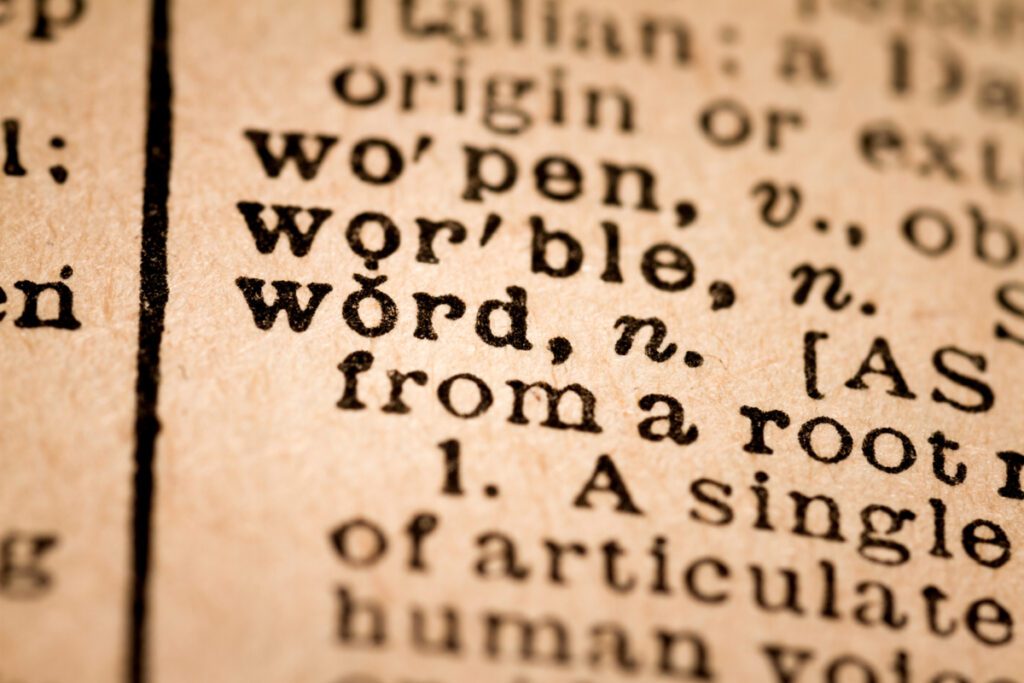
When it comes to your online presence, clarity is key! Your SEO and content clarity is such an important factor, more so now than ever. Therefore when trying to find your audience in our internet content overloaded world. Your audience is searching for what you do for one of a few reasons, from what we can assume. Hence they are seeking a professional like yourself to provide them a specific service or product. Heading to Google yields them a ton of options, which can be overwhelming as we all know. SEO and Content Clarity Tips for Success! When writing out content as I am now, it is crucial to keep in mind that the more specific you write with one direct message to your user or website visitor, the more you are telling Google, Bing, and other search engines that you are attempting to deliver a clear message. Stay focused, and use your keywords as much as you can. This goes for both new production of a wedsite or even for regular website updates. Be sure to check out Why You Need To Maintain Your Website. But What are Keywords? I’m glad you asked! Keywords, loosely defined, are the specific words or phrases (3-6 words) that make up the informational content of the page data. To be clear, this isn’t the mission or purpose of your business. This is the purpose of the post or content on a specific page or blog post. This is where it can get confusing. Sometimes proper SEO can be overwhelming. Thus, it feels as if you need to have a higher understanding of how it all works. I’m here to assure you, this isn’t the case. Take your SEO one page at a time. Check out this example below: My client sells Eyelash Extension services in Orange County California. This happens to be quite a popular service here in Orange County, so she has her work cut out for her if she wants to climb the “organic” search rankings at no cost to her. Consistent, unique content is what Google is yearning for. After she learns how to write her specialized content for her site, she opens up her CMS system (WordPress) and starts to type away, informing her clients of how to properly provide themselves after-care, post and pre-service tips etc. A few weeks later she starts to see traffic pull in from her article. Yes folks, this is why all of these blog sites write specific niche content, they are pulling out all the tricks to bring you in and hook you. My client then can compare traffic data, and start to see the blood, sweat and tears put into the content she is writing is well worth the increase in her searchability, and the increase in traffic. What Can You Learn From Your Unique SEO Content? The more you write and speak directly to your audience, the more you will be able to see what they are looking for when they stop at your site. They want information, they trust you. Even if they’ve never hired you for a service or stopped in your shop, they’ve now seen your beautifully designed website as a valid source of quality information; CONGRATS! Don’t take this data lightly; data doesn’t lie!! This reminds me, all small business owners should download the Audible book “Everybody Lies”, it’ll really open your eyes as to what we are really searching for. Ok I digress… Your customer is out there, searching for you, and looking for quality content from a professional like you! It’s time you give it to them! If you have any questions about writing tips and tricks I’ve love to help! Reach out to me for ideas amber@theactivemedia.com Happy SEO’ing Amber DISCLOSURE: This post contains affiliate links from Amazon which I may earn a small commission if you purchase from the link.
Keeping Your Self Maintained Website Safe

Being in business for yourself has enough challenges, however nothing is worse when your business online goes down, gets a bug or just plain stops working all together. We have a handful of clients who like to maintain and update their website on their own, so this post is to give some much needed simple advice of how to stay on top of your websites security! From the Hosting level If you handle or control your hosting platform make sure your web host is using a secure platform. You should request that at minimum 30 days of your website are kept as backups, purging at the end of each 30 day period. Ask questions about their tech support and customer care. Read reviews, many of these guys have some great marketing but are horrible when it comes to the time you truly need them. We put all our clients on the WpEngine platform, it’s secure, has a great chat feature that gets me in and out quickly and what I love most, as a new customer they will take you through a visual interactive tool on the site to make sure you’ve set up everything appropriately. Staying Secure Once you’ve signed up with a GOOD hosting company that has your back and keeps you informed on activity with your site and possible breaches make sure to stay on top of your login info. I’m not saying writing all your passwords in google docs and hope for the best. I talking straight up change them! If you get one ounce of suspicion from your hosting provider that someone may be poking around on your server (even thought they won’t put it that way) you should login and change the following username and passwords: Your database: You will most likely need the assistance of a customer service rep so you don’t make a big mistake that could cost you to have a web programmer put it back. Make sure to use a password that is extremely secure here, pull out all the stops, load it up with funkyness that no one could guess. Your FTP: This is your File Transfer Protocol system, in regular people terms it’s a direct access to the root of the directory where your website is held. Once they’re in here they can do whatever the H3ll they want! Keep this password unique from others, make sure it is strong and cannot be guessed because it’s your name spelled backwards. I know I know, that one is fun and super easy to remember! Your WordPress login: This only applies if your website is operating off the WordPress CMS, since it’s 2016 and you’re reading our helpful posts and last but not least wikipedia says 74,652,825 people are using WordPress this applies to you. Opt for a simple username but get real crazy on that password and yes it needs to be different than the others you’ve created. Embed from Getty Images Back that up! Yes I meant for that to sound like a cheesy line from a rap song. In the literal sense, make monthly backups of your site. This is particularly easy if you’re a WordPress user. You can always lean to your hosting provider for help here too! With this hard copy existing on your actual hard drive, no matter what happens you’ve got your content and “fingers crossed” you won’t need it. Better safe than sorry right? Keep it up to date Obviously updating your site is key just in itself. You’re online business thrives when you keep your visitors loaded with new information. This also tells the search engines you are relevant and you’re not going anywhere. Another ultra important aspect to updates is the need to update all your software (this relates to the platform your site is run on), plugins and third party apps you may have installed along the way. Not sure how to update your plugins? Watch this helpful little video below to learn a bit about how you can tackly your websites safety. Or if you’re looking for some help reach out to us and we’d be glad to look under the hood 🙂